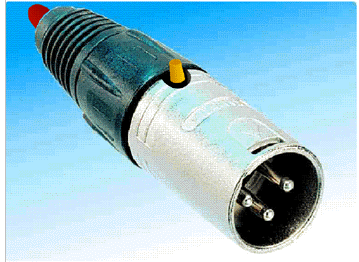
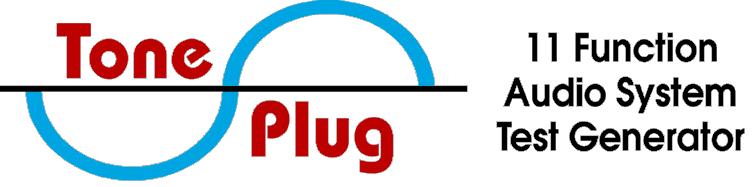
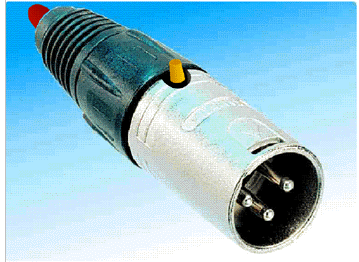 |
COMPACT DESIGN
No larger than a standard microphone connector, the TONE PLUG is a unique audio test instrument capable of generating a variety of test signals for the rapid troubleshooting, analysis and calibration of audio systems and components. Equally at home in the studio or on the road, the TONE PLUG produces 11 distinct audio system test functions. The TONE PLUG's compact size and multiple functions make it one of the handiest audio test instruments you could own.
11 FUNCTIONS
The TONE PLUG offers five user selectable sine wave test tones at frequencies of 100, 250, 400, 1K and 10KHz. An additional 5 special function test signals are also provided. These include a 40/2400 Hz signal for testing the VLF components of a system such as sub-woofers, crossovers, amplifiers; a unique short duration, multi-frequency pulse for adjusting speaker time delays, reverbs and echo units; An amplitude sweep function for adjusting compressors, limiters and setting tape levels; Automatic frequency stepping of the five fixed frequencies and a unique sweep tone for tracing wiring in racks and buildings. The TONE PLUG even includes a bright LED indicator for checking microphone cables and phantom power.
A single
push button on the side of the TONE PLUG allows for quick selection of
the five fixed frequencies or the other special test functions. The TONE
PLUG features a balanced mic output and is phantom powered, requiring no
batteries or plug-in power supplies. It's always ready for immediate use.
TONE PLUG INSTRUCTION MANUAL
1 - DESCRIPTION
The TONE PLUG is a multi-function audio test generator built in a male XLR microphone connector. The TONE PLUG is completely self contained and requires no batteries or plug-in type power supplies. Simply plug the TONE PLUG into a phantom powered microphone input of a mixer and it's ready to go. The output level of the TONE PLUG is approximately the same as a hand held dynamic microphone such as a Shure SM-58. Whether in the studio or on the road, you'll find the TONE PLUG to be one of the handiest pieces of test equipment you could own.
To use the TONE PLUG, first choose an unused microphone input on your mixer. Make sure that the fader for the selected input is all the way down and all EQ settings are centered (flat). Set the input trim or gain to 30db or slightly lower than the setting you would normally use for a microphone. If the input has a phantom power switch, turn it on. Now insert the TONE PLUG into the connector for the selected channel. It won't hurt to connect and disconnect the TONE PLUG while phantom power is on, just make certain that the fader for that channel is down to prevent any loud pops. As soon as the TONE PLUG is connected, the LED on the back should light up. If it doesn't light then phantom power is not being provided by the mixer. Check to see if there is a master phantom power switch and turn it on. Once the LED on the TONE PLUG is illuminated, slowly bring up the fader. You will hear a 1 KHz tone.
The TONE PLUG provides 10 different modes of operation, plus phantom power detection, for a total of 11 functions. All functions, except phantom power indication which is always active, are selected via a small push button on the side of the TONE PLUG. There are two levels, or tiers, of functions available. TIER ONE functions are the five fixed sine wave frequencies of 100, 250, 400, 1K and 10KHZ. When the TONE PLUG is first powered up, it will be in the 1KHz mode. To advance to 10KHz, simply press and release the button. Pressing and releasing the button again will call up the 100 Hz tone. Each time the button is pressed, the TONE PLUG will advance to the next frequency, starting over at 100 Hz after the 10KHz tone.
The VLF test signal is a 40Hz sine wave with a 2400Hz signal superimposed on it. The 2400Hz signal is 20db lower in amplitude than the 40Hz tone. The 40Hz signal is actually the same amplitude as all the other test tones but it won't sound like it on most systems. In fact, if the system you are using doesn't have a sub-woofer, you may not hear the 40Hz tone at all! In this case you will hear only the 2400Hz tone.
To access the VLF test signal, first advance the TONE PLUG to the 100Hz tone as described previously. Now PRESS AND HOLD the button for at least 2 seconds. When you release the button, the TONE PLUG will be in the VLF mode. To return to TIER ONE (fixed frequency) functions, press and release the button.
The MULTI-FREQUENCY PULSE is a unique signal that sounds a little like a cork popping out of a bottle. It is very useful for hearing and adjusting time delays between speaker clusters and auditioning reverb and echo settings. To access it, first put the TONE PLUG in the 250Hz mode (this is the second lowest frequency). Now PRESS AND HOLD the button for at least 2 seconds. When the button is released, the TONE PLUG will be in the PULSE mode. Each time you press and release the button, you will hear the "pop". If you don't press the button, the "pop" will repeat automatically every 4 seconds. To return to TIER ONE functions, PRESS AND HOLD the button for at least two seconds.
To access AUTO FREQUENCY SEQUENCING, first place the TONE PLUG in the 400Hz tone mode. Now, PRESS AND HOLD the button for at least 2 seconds. When the button is released the TONE PLUG will continuously step through the five sine wave tones. To return to TIER ONE functions, press and release the button.
The AMPLITUDE SWEEP tone is a 1KHz tone that varies in amplitude over a 20db range. It is useful for setting the threshold and compression ratios on compressors, limiters and gates. To enter this mode, first place the TONE PLUG in the 1KHz tone mode. Now PRESS AND HOLD the button for at least 2 seconds. Upon releasing the button, the AMPLITUDE SWEEP tone will be heard. To exit this mode and return to TIER ONE functions, press and release the button.
The final TIER TWO function is the SWEEP TRACE TONE. This easy to recognize signal can be detected by inductive type telephone line tracers when amplified to line, speaker or distributed (70 volt) levels. It is useful for tracing wiring through equipment racks and buildings. To enter the SWEEP TRACE mode, first place the TONE PLUG in the 10KHz mode. Next, PRESS AND HOLD the button for 2 seconds. When the button is released, the TONE PLUG will be in the TRACE mode. To return to TIER ONE functions, press and release the button.